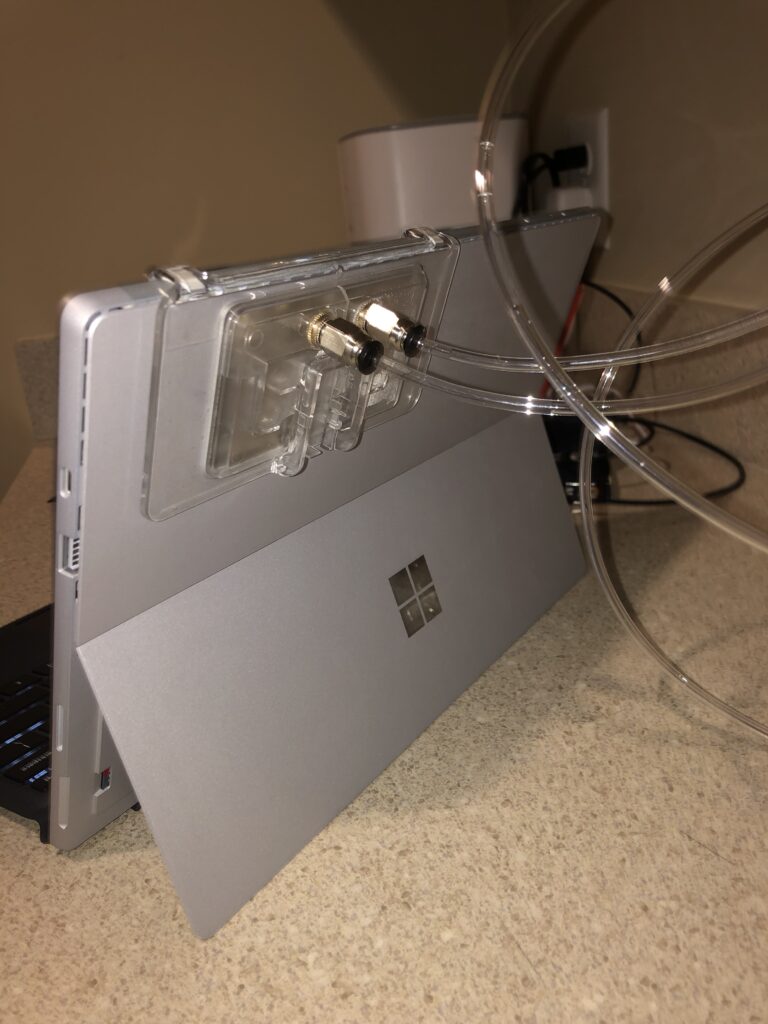
I used a liquid cooler originally made for mobile phones to externally cool my Surface Pro 7.
The Pro 7 with an i3 or i5 processor doesn’t come with a fan and relies on heat conduction through a heatsink and its metal frame to cool itself (‘passive cooling’). This is problematic when the device is under high load, or doing hard work. In most computers, a fan overlying the CPU would speed up to counteract the higher temperatures. The Surface Pro does not have this luxury and therefore has no safety net to avoid unsafely high temperatures. Because of this, its only option when things get too hot is to throttle the power to its own CPU. As the CPU is the engine that runs the laptop, this slows the laptop down noticeably. To keep it from throttling I wanted to do something to improve its ability to stay cool.
Methods
Linked above, I used a liquid cooler from Aliexpress that was intended for mobile phone gamers. I ripped off the clasp that holds one end of the phone down and it is perfectly suited to sit on the back of a laptop.
The heatsink would be most effectively placed over the hottest point on the device. In a Surface Pro, this is the part of the case that overlies the CPU (center-upper right if you are looking at the screen). I have included a thermal image below which supports my experience of this being true.
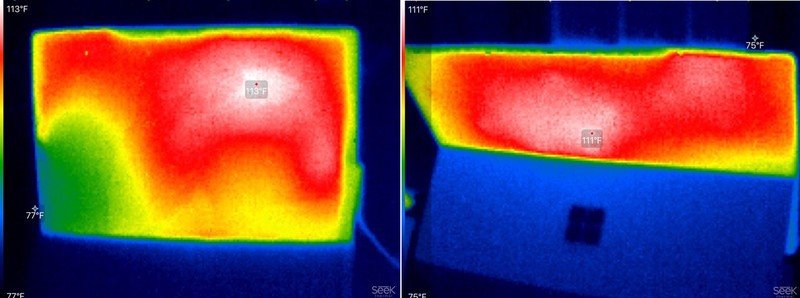
Ideally we would have some sort of thermally conductive paste gluing the metal case to our liquid cooler’s heatsink, but as anyone who has installed a CPU can tell you, it’s gross and I don’t want it on my laptop. I found that the heatsink was able to do a satisfactory job just resting against the laptop.
Effectiveness
The graph I attached at the bottom uses Passmark’s PerformanceTest 10.1, specifically testing the CPU benchmark. The grey line demonstrates what will happen under typical conditions – after only 6 minutes of heavy use, CPU benchmarks have dropped by ~35%.
With the liquid cooler running during these serial benchmarks, the CPU was able to maintain close to full speeds after several minutes of work. The raw data here involved a drop from 9944.6 to 9330.6, only a ~6% decrease in CPU benchmarks.
If you are seeing this post, you’ve stumbled onto something I’m working on that is incomplete. I’ve published it anyway as I work on it

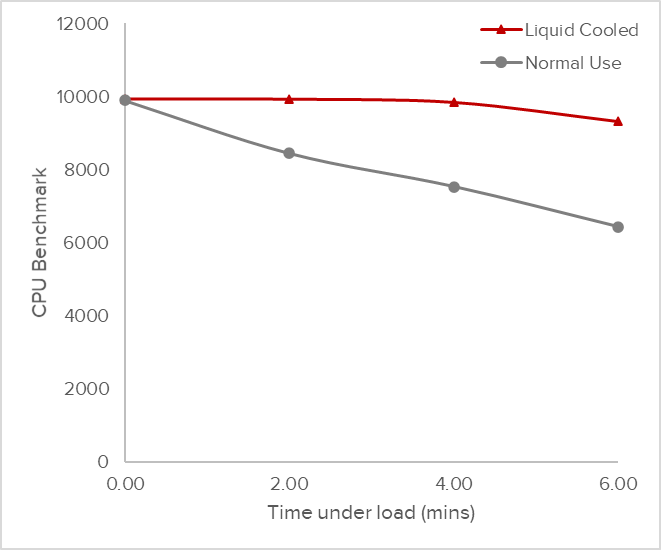
Love this idea and has inspired me to work on a similar idea for my surface pro and my steam deck. Are you currently still using this to cool your surface?